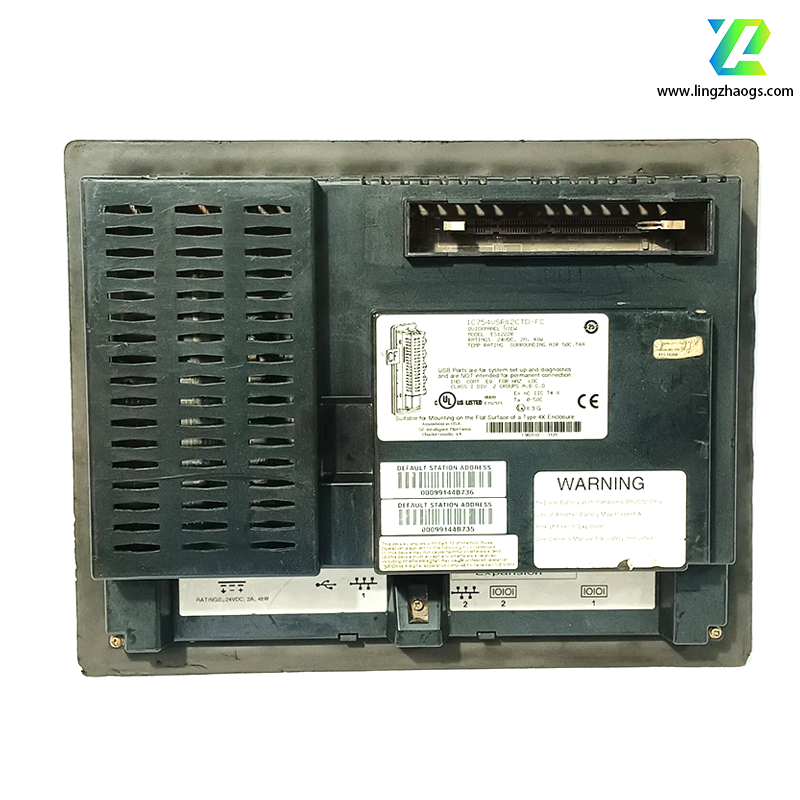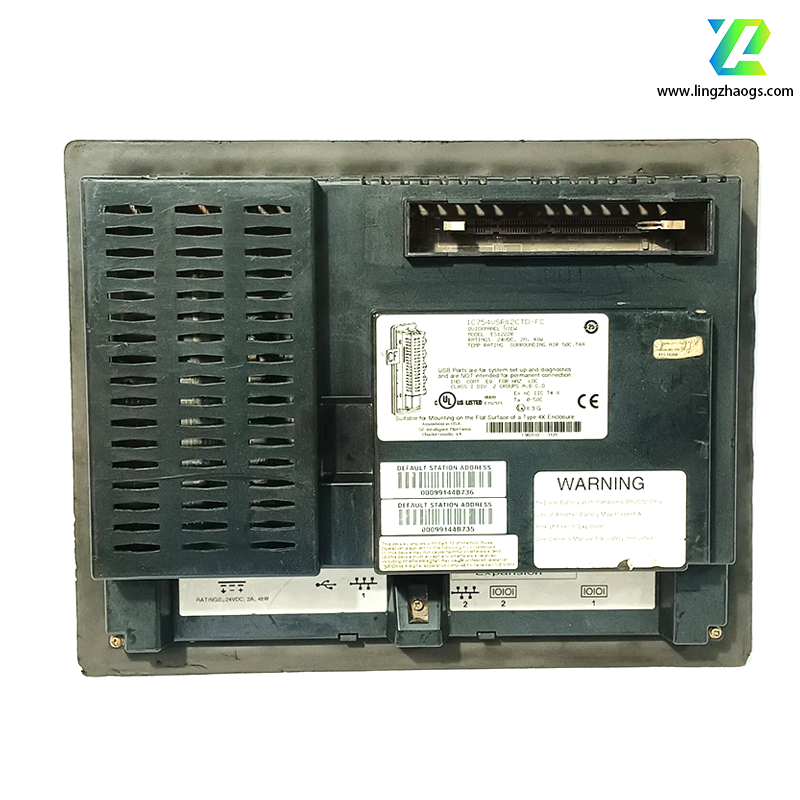Here’s a detailed overview of FANUC IC754VSF12CTD-FC based on FANUC’s industrial automation product line standards, third-party distributor data, and references for human-machine interface (HMI) solutions. As a specialized touchscreen HMI panel, this model belongs to FANUC’s IC754 Series (a line of rugged operator interfaces), designed for industrial control systems in manufacturing, process automation, and machinery monitoring. For official specifications, consult FANUC Corporation directly.
- Brand: FANUC Corporation
- Model: IC754VSF12CTD-FC
- Series: IC754 Series (Industrial HMI Panel Line)
- Type: 12-inch Color Touchscreen HMI Operator Interface
- Industry: Manufacturing (CNC machinery, automated assembly lines), process automation (food & beverage, pharmaceuticals), energy management (power plants, utilities), and industrial machinery (pumps, conveyors, packaging equipment).
- Function: Serves as a central operator interface between human users and industrial control systems (e.g., FANUC CNC controllers, PLCs, SCADA systems). It displays real-time process data (e.g., machine status, production metrics, alarm logs) via a color touchscreen and allows users to input commands (e.g., start/stop processes, adjust parameters, acknowledge alarms). The panel facilitates intuitive monitoring and control, improving operational efficiency and reducing human error in industrial environments.
12-Inch High-Resolution Color Display
- Equipped with a 12-inch TFT color touchscreen with a resolution of 800 x 600 pixels (SVGA) and a high-brightness backlight (typically 350 cd/m²). This ensures clear visibility of process data, graphs, and alarm messages—even in bright industrial environments (e.g., factory floors with natural or overhead lighting).
- Supports 256K colors for detailed visualization of dynamic data (e.g., trend charts, machine schematics, status indicators) and customizable user interfaces (UIs) with brand-specific colors or icons.
Intuitive Touch & Input Functionality
- Features a resistive touchscreen (industrial-grade, durable against scratches and accidental impacts) that supports single-touch operations (e.g., tapping, swiping, dragging) for menu navigation and parameter input.
- Optional external input support: Compatible with FANUC’s industrial keyboards, mice, or function keys (via USB or serial ports) for applications requiring precise data entry (e.g., CNC program editing) or glove-based operation (common in food/pharmaceutical cleanrooms).
Robust Industrial Design
- Built to withstand harsh industrial conditions, meeting ruggedness and environmental standards:
- Ingress Protection (IP) Rating: IP65 (front panel) — dust-tight and protected against water jets, suitable for washdown environments or dusty factory floors.
- Temperature & Humidity Resistance: Operates in -10°C to +50°C (wide temperature range) and 10–90% humidity (non-condensing), adapting to extreme climate conditions in indoor/outdoor industrial settings.
- Vibration & Shock Immunity: Compliant with IEC 60068-2-6 (vibration: 5–500 Hz, 1g) and IEC 60068-2-27 (shock: 15g peak acceleration), durable for use near rotating machinery or heavy equipment.
Flexible Communication & Compatibility
- Supports multiple industrial communication protocols to integrate with FANUC and third-party control systems:
- FANUC Proprietary Protocols: FSSB (FANUC Serial Servo Bus) and FIELD (FANUC Industrial Ethernet) for seamless connectivity with FANUC CNC controllers (e.g., 0i-F, 30i-B Series) and robot controllers (R-30iB).
- Standard Industrial Protocols: Modbus RTU/TCP, Ethernet/IP, PROFINET, and DeviceNet for communication with PLCs (e.g., Allen-Bradley, Siemens, Mitsubishi), SCADA systems (e.g., OSIsoft PI, Wonderware), and IoT gateways.
- Equipped with multiple communication ports: 2 x Ethernet (10/100 Mbps), 2 x RS-485, 1 x USB 2.0 (for data transfer or peripheral devices), and 1 x RS-232 (for legacy equipment).
Display & Touchscreen
- Screen Size: 12 inches (diagonal).
- Display Type: TFT color LCD.
- Resolution: 800 x 600 pixels (SVGA).
- Touchscreen Type: Resistive (2-point touch compatible, model-dependent).
- Backlight Life: Typical 50,000 hours (MTBF), with replaceable backlight options for extended service life.
Electrical Parameters
- Power Supply: 24V DC (nominal), with a wide tolerance range of 18–30V DC to accommodate industrial power fluctuations.
- Power Consumption: ≤30W under full load (varies with backlight brightness and communication activity).
- Input/Output (I/O) Signals: 8 digital inputs (24V DC) and 4 digital outputs (relay contacts, 2A @ 250V AC) for basic machine control (e.g., alarm lamps, emergency stop interlocks).
Physical & Environmental Attributes
- Form Factor: Panel-mount design (NEMA 4/4X/12 compliant front panel), suitable for integration into control cabinets or machine enclosures.
- Dimensions: Approximately 310 mm (width) × 240 mm (height) × 50 mm (depth) (front panel); cutout size: ~290 mm × 220 mm (standard for 12-inch HMI panels).
- Weight: Approximately 2.5 kg.
- Mounting Orientation: Portrait or landscape (configurable via software).
Software & Configuration
- Programming Software: Compatible with FANUC’s Panel Builder software (or third-party HMI design tools like Inductive Automation Ignition) for creating custom UIs, trend charts, and alarm screens.
- Data Storage: Internal non-volatile memory (128 MB Flash) for storing project files, alarm logs, and process data; expandable via microSD card (up to 32 GB) for data logging or firmware updates.
- CNC Machinery Operation:
- Used as an operator interface for FANUC CNC lathes, milling machines, and machining centers. Displays real-time cutting parameters (spindle speed, feed rate), tool offsets, and production counts; allows operators to load programs, adjust settings, and troubleshoot alarms via the touchscreen.
- Industrial Robot Control:
- Interfaces with FANUC R-30iB robot controllers to monitor joint positions, payload data, and task status. Enables operators to start/stop robot programs, adjust motion parameters, and view 3D robot models for trajectory planning.
- Process Automation Monitoring:
- Applied in food & beverage or pharmaceutical production lines to monitor temperature, pressure, and flow rates (from sensors connected to PLCs). Displays process trends, triggers maintenance alerts, and allows parameter adjustments (e.g., mixing speed, heating temperature) to ensure product quality.
- Factory Floor Management:
- Serves as a local HMI for automated conveyor systems, packaging machines, or material handling equipment. Provides visibility into equipment uptime, downtime reasons, and production throughput, supporting lean manufacturing initiatives.
- Condition: Available as new OEM (through FANUC Corporation or authorized distributors) or genuine refurbished (via FANUC’s official repair centers or specialized industrial HMI suppliers).
- Warranty: 12-month warranty for new units (covers defects in materials/workmanship); refurbished units typically include a 6-month warranty.
- Documentation:
- Technical datasheets, installation guides, and software manuals are accessible to FANUC customers via the FANUC Customer Portal.
- FANUC offers technical support for HMI configuration, software troubleshooting, and integration with control systems.
- Compatible Systems:
- FANUC CNC Controllers: 0i-F, 30i/31i/32i-B, 50i/51i/52i-B Series.
- FANUC Robot Controllers: R-30iB, R-30iB Plus.
- Third-Party PLCs: Allen-Bradley Micro800/ControlLogix, Siemens S7-1200/S7-1500, Mitsubishi FX/Q Series.
- Similar FANUC Models:
- IC754VSF08CTD-FC: 8-inch variant of the IC754 Series (for space-constrained applications like small machinery).
- IC754VSF15CTD-FC: 15-inch variant (for applications requiring larger displays, e.g., multi-machine monitoring).
Setup Requirements:
- Mount the panel in a control cabinet or machine enclosure using the provided panel-mount kit, ensuring the front panel is flush with the cabinet surface to maintain IP65 protection.
- Configure the HMI via FANUC Panel Builder software: design custom screens (e.g., main status, parameter adjustment, alarm history), map communication protocols to PLC/CNC tags, and set up data logging (e.g., 1-minute interval for temperature trends).
Wiring Guidelines:
- Use shielded cables for Ethernet and RS-485 connections to minimize electromagnetic interference (EMI) from nearby power cables or motor drives.
- For the 24V DC power supply, use a dedicated power source with a fuse (1.5A) to protect the HMI from overcurrent. Connect the ground terminal to the cabinet chassis for proper grounding.
Safety & Troubleshooting:
- Follow lockout-tagout (LOTO) procedures when wiring or servicing the HMI—disconnect power to avoid electrical shock or damage to the panel.
- Use the panel’s LED indicators to diagnose status:
- Green (Power): Panel is powered on.
- Green (Communication): Active communication with control systems.
- Red (Fault): HMI error (e.g., backlight failure, communication loss, memory corruption).
- For touchscreen unresponsiveness, calibrate the touch panel via the HMI’s built-in calibration tool. For communication failures, verify protocol settings (IP address, baud rate, node ID) and check cable continuity with a multimeter.
- Model Suffix Clarification: The suffix “-FC” in IC754VSF12CTD-FC typically indicates region-specific compliance (e.g., CE, FCC) or firmware configuration. Confirm the exact suffix meaning with FANUC to ensure compliance with local industrial standards (e.g., North American NEC vs. European IEC).
- Software Compatibility: Ensure the HMI’s firmware version is compatible with the programming software (e.g., Panel Builder v9.0 or later). Mismatched versions can cause project upload/download failures or UI display errors.
- Genuine Parts Only: Use genuine FANUC IC754VSF12CTD-FC panels for critical industrial applications. Aftermarket alternatives may lack FANUC’s ruggedness, communication reliability, or software compatibility, risking operational downtime or data loss.
For further technical assistance, contact FANUC Corporation’s global support team or your local authorized service provider. Always validate specifications against your control system’s communication protocols and installation environment before purchase.